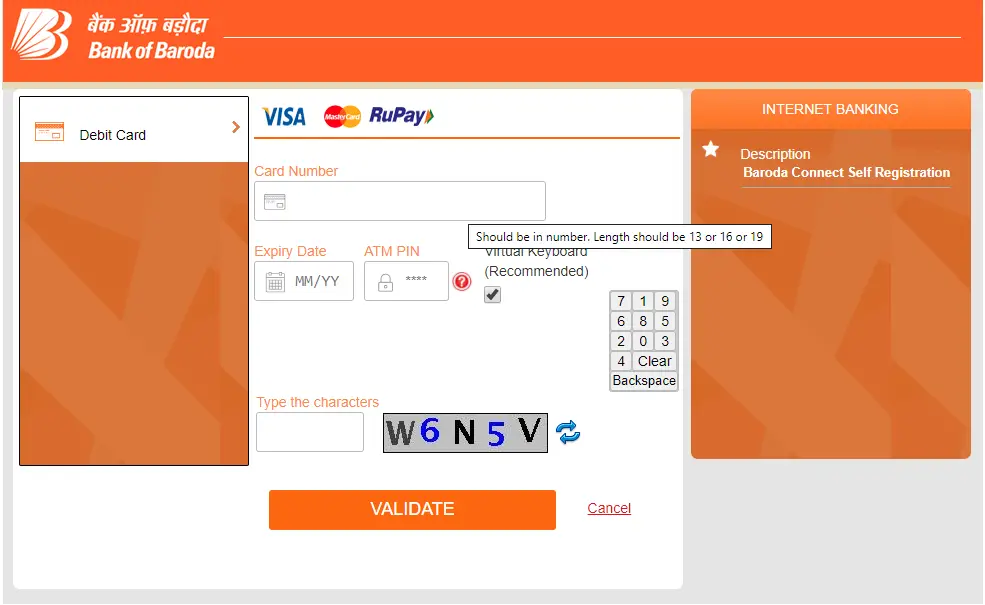bank of baroda net banking new user registration not working? read this.
bank of baroda net banking new user registeration shows errors many times. You need to retry after some time. You can register bank of baroda net banking using debit card also.
If you’re encountering an error while trying to register for Bank of Baroda Net Banking, it could be due to various reasons. Here are some common issues and their potential solutions:
- Incorrect Information: Ensure that you are entering accurate details such as account number, registered mobile number, and date of birth during the registration process. Even a small mistake can lead to errors.
- Inactive Account: Make sure that your Bank of Baroda account is active. If your account is inactive or dormant, you might face issues with the registration process.
- Registration Process Steps:
- Visit the official Bank of Baroda website and navigate to the Net Banking registration page.
- Follow the on-screen instructions carefully. You may need your debit card details and registered mobile number for verification.
- Double-check all the information you provide before submitting the registration form.
- Browser Compatibility: Sometimes, the issue might be browser-related. Try using a different web browser or update your current browser to the latest version.
- Cookies and Cache: Clear your browser’s cookies and cache to ensure that you are not facing any technical issues due to stored data.
- Security Concerns: Make sure your internet connection is secure. Avoid using public Wi-Fi for sensitive transactions. Ensure that your system has updated antivirus software.
- Contact Customer Support: If the issue persists, it’s advisable to contact Bank of Baroda’s customer support. They can provide specific assistance based on your account details and the nature of the error.
Remember, for security reasons, avoid sharing sensitive information like account numbers, passwords, or PINs on public forums or websites. If the issue persists, reaching out to your bank’s customer support should be your next step for personalized assistance. This is regading bank of baroda net banking registration.